Mac offers the functionality to type accented (is that a real word?) letters directly through keyboard by showing an accent menu like the following if you long press a key.
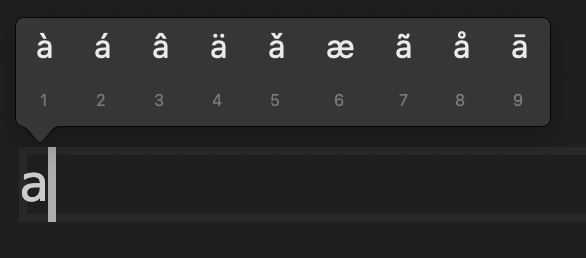
But what about people like meeeeeeeee who likkkeee to write like thisss!!? (and are not regular users of a language that requires accents)
Our specie can simply toggle this behaviour by using the following terminal command:
defaults write NSGlobalDomain ApplePressAndHoldEnabled -bool false
However, if you ever change your mind and want the accent functionality back, you can do it using:
defaults write NSGlobalDomain ApplePressAndHoldEnabled -bool true
P.S. You might have to restart all your applications where you want the change to be reflected
Source of info: iDB